Some people wonder whether the situation with PayPal is that bad. Well, at least the phishing part is. Today’s mail included this little gem from points unknown pretending to be PayPal:
Attention! Your PayPal account has been limited!
[…]
[Link to a phishing site]
This is the Last reminder to log in to PayPal as soon as possible. Once you log in, you will be provided with steps to restore your account access.
[…]
How did I know this was a forgery? Let’s take a look at the email headers:
Return-Path: <paypal@service.com>
Received: from mail.realinterface.com (mail.cecreal.com [66.101.212.157])
by upstairs.ofcourseimright.com with ESMTP id n9GAJ9h3022332
for <lear@ofcourseimright.com>; Fri, 16 Oct 2009 12:19:31 +0200
Received: from dynamic.casa1-15-233-12-196.wanamaroc.com ([196.12.233.14]) by
mail.realinterface.com with Microsoft SMTPSVC(5.0.2195.6713);
Fri, 16 Oct 2009 06:32:45 -0400
From: "PayPal Services" <paypal@service.com>
To: "lear" <lear@ofcourseimright.com>
Subject: Your PayPal account has been Limited
Date: Fri, 16 Oct 2009 10:18:53 +0000
Organization: PayPal
MIME-Version: 1.0
Content-Type: multipart/alternative;
boundary="----=_NextPart_000_0000_01C6527E.AE8904D0"
Message-ID: <RI1BvDvIMYk5XYA4IyF00002a42@mail.realinterface.com>
X-OriginalArrivalTime: 16 Oct 2009 10:32:45.0859 (UTC) FILETIME=[00099730:01CA4E4C]
The first thing we note is the From: line. While this line can be easily forged, in this case, the miscreant forged not paypal’s domain but service.com‘s. Well, that’s not PayPal. This one was easy to establish as a fraud. But had we any doubts we would need look no further than the previous two lines (the last Received: header). If we look at the address 196.12.233.14, which is claimed to be dynamic.casa1-15-233-12-196.wanamaroc.com, we note that the name it has begins with “dynamic”. That name, and the numbers that follow in it, indicate that this is probably someone’s house or office PC, and not paypal’s email server. Note I’ve highlighted to “To” line, with the address lear@ofcourseimright.com. But that is not the address I’ve given PayPal.
What’s more, I happen to have an actual paypal.com set of headers to compare against. Here is what it looks like:
Return-Path: <payment@paypal.com>
Received: from mx1.phx.paypal.com (mx1.phx.paypal.com [66.211.168.231])
by upstairs.ofcourseimright.com (8.14.3/8.14.3/Debian-6) with ESMTP id n9E8KIwI026171
for <xxx@ofcourseimright.com>; Wed, 14 Oct 2009 10:20:39 +0200
Authentication-Results: upstairs.ofcourseimright.com; dkim=pass
(1024-bit key; insecure key) header.i=service@paypal.ch;
dkim-adsp=none (insecure policy)
DKIM-Signature: v=1; a=rsa-sha256; c=relaxed/relaxed;
d=paypal.ch; i=service@paypal.ch; q=dns/txt; s=dkim;
t=1255508439; x=1287044439;
h=from:sender:reply-to:subject:date:message-id:to:cc:
mime-version:content-transfer-encoding:content-id:
content-description:resent-date:resent-from:resent-sender:
resent-to:resent-cc:resent-message-id:in-reply-to:
references:list-id:list-help:list-unsubscribe:
list-subscribe:list-post:list-owner:list-archive;
z=From:=20"service@paypal.ch"=20<service@paypal.ch>
|Subject:=20Receipt=20for=20Your=20Payment=20to=XXX
|Date:=20Wed,=2014=20Oct=202009=2001:20:17=20-0700|
|Message-Id:=20<1255508417.22290@paypal.co
m>|To:=20Eliot=20Lear=20<paypal@ofcourseimright.com>
|MIME-Version:=201.0;
bh=q82fwVBPBq26WHflKsNcdbCIf3Vcc5wRznZ9tfI8+8k=;
b=OPyR7evc/VcnTZyDZSlYCh9oLm+vmKt8qsocqMrAr7y/kg3P5+DhO3mB
UDbhkCvqu+owm45X1te+PxoREXR9aMEuuD20ltP2B5f5JWf/MjICk6zc6
gYv6pY6ZRFKclXFGvtViJwv0LsW8N7uaoiZCAh5mxrjfuJaF+SmNyX23c
I=;
Received: (qmail 22290 invoked by uid 99); 14 Oct 2009 08:20:17 -0000
Date: Wed, 14 Oct 2009 01:20:17 -0700
Message-Id: <1255508417.22290@paypal.com>
Subject: Receipt for Your Payment to XXXX
X-MaxCode-Template: email-receipt-xclick-payment
To: Eliot Lear <xxx@ofcourseimright.com>
From: "service@paypal.ch" <service@paypal.ch>
X-Email-Type-Id: PP120
X-XPT-XSL-Name: email_pimp/CH/en_US/xclick/ReceiptXClickPayment.xsl
Content-Type: multipart/alternative;
boundary=--NextPart_048F8BC8A2197DE2036A
MIME-Version: 1.0
A few things to note: first, there my own mailer adds an Authentication-Results header, and in this case you see dkim=pass. It’s done that by looking at the DKIM-Signature header to determine if Paypal really did send the email. This is a strong authoritative check. Knowing that PayPal does this makes me feel comfortable to discard just about any email from paypal.com that lacks this header. Also, this email was addressed to the correct address (I’m not actually showing the address that I use). Not every site uses dkim and that’s a pity. One has to know in advance when to expect dkim=pass and one has to look at the headers to check.
Just by comparing email headers we can see that this is a poor forgery. And yet it takes time and effort for people to determine just that. And this is the risk that we consumers face. If one decides that any email one wasn’t expecting from PayPal is in fact a forgery, then should someone break into one’s account, one may not notice that there is a problem.
Summarizing, here are the things that I’ve done to limit the chances of something bad happening:
- I use a single email address for PayPal that forgers are unlikely to know about.
- I look for the Authentication-Results header.
- Even if I think this is an authentic email, I will not click on links, but instead go to PayPal.com.
But it’s not all that easy for me. It certainly isn’t easy for those who haven’t been paying attention to all of this stuff as part of their job.
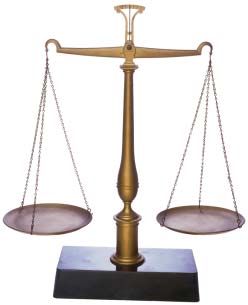 When I first traveled through Switzerland some 16 years ago, I went to France for the day, leaving from Geneva. On entering France, the guards saw a long, curly haired, American in a rental car, and they assumed I would be carrying drugs, so they took apart the car. I didn’t mind it until it occurred to me that perhaps the last guy who rented might have left something behind. Fortunately, none of that happened.
When I first traveled through Switzerland some 16 years ago, I went to France for the day, leaving from Geneva. On entering France, the guards saw a long, curly haired, American in a rental car, and they assumed I would be carrying drugs, so they took apart the car. I didn’t mind it until it occurred to me that perhaps the last guy who rented might have left something behind. Fortunately, none of that happened. As many will have seen, Facebook
As many will have seen, Facebook