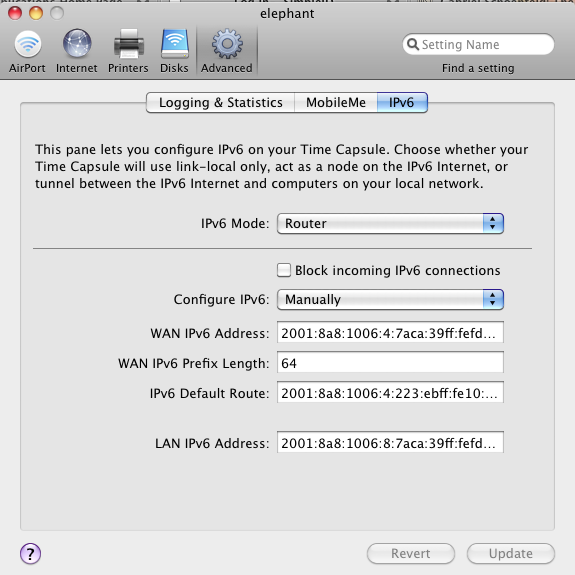The International Telecommunications Union (ITU) is making the news these days, in part because there is about to be a treaty conference called the World Conferences on International Tariffs (WCIT). What is the ITU? and what do they do?
The ITU is a specialized agency of the United Nations that focuses on telecommunications. It has four components:
- A general secretariat;
- A standardization sector or ITU-T;
- A radio coordination sector or ITU-R; and
- A development sector or ITU-D;
The radio sector coordinates spectrum allocation and so-called “orbital satellite slots”. It also is responsible for standardization of time. The development sector focuses on the special needs of developing countries. The standardization sector has over 150 years set international standards for telecommunications, starting with the telegraph. The general secretariat manages logistics of the three sectors, and represents the ITU to other international fora, and to the U.N.
How has the ITU been relevant to you? There are several key standards that are worth taking note of:
- E.164 specifies pretty much what a telephone number looks like, starting with the international dialing code.
- G.711, G.719 and others specify how voice is encoded into data.
- X.509 is the basis for the public key infrastructure that is in use on the World Wide Web.
- D.50 specifies accounting standards by which international carriers bill each other, or so-called settlement rates. There’s real money involved in this one.
This is some pretty important stuff.
The ITU-T was formed out of the CCITT, which was a coordination committee, primarily made of European governments. These days, its membership spans 193 countries. Only governments may vote, although civil society and paying sector members may have some influence.
So what is WCIT? WCIT is a treaty-level conference in which all those lovely accounting rates are agreed upon. But they’re not stopping there. The ITU-T has had a very limited role in the Internet’s development. Standardization and governance over the Internet falls to several classes of entities:
- National governments with their own sets of laws;
- Standards organizations such as the IEEE, IETF, W3C, and 3GPP; and
- Not-for-profit organizations such as ICANN and Internet Registries.
This latter group focuses on what I call “internals”. That is- how do you get an IP address or a domain name? The Internet has grown over 1.25 billion users with very limited involvement of the ITU-T.
Now governments want to take a firmer hand in areas such as how addresses and names are allocated and cybersecurity. That is what WCIT is about.
More about the ITU and WCIT in the future.