The attack on DNS provider DYN’s infrastructure that took down a number of web sites is now old news. While not all the facts are public, the press reports that once again, IoT devices played a significant role. Whether that it is true or not, it is a foregone conclusion that until we address security of these devices, such attacks will recur. We all get at least two swings at this problem: we can address the attacks from Things as they happen and we can work to keep Things secure in the first place.
What systems do we need to look at?
- End nodes (Cameras, DVRs, Refrigerators, etc);
- Home and edge firewall systems;
- Provider network security systems;
- Provider peering edge routers; and
- Infrastructure service providers (like DYN)
In addition, researchers, educators, consumers and governments all have a role to play.
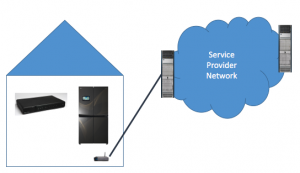
What do the providers of each of those systems need to do?
What follows is a start at the answer to that question.
Endpoints
It’s easy to pin all the blame on the endpoint developers, but doing so won’t buy so much as a cup of coffee. Still, thing developers need to do a few things:
- Use secure design and implementation practices, such as not hardcoding passwords or leaving extra services enabled;
- Have a means to securely update their systems when a vulnerability is discovered;
- Provide network enforcement systems Manufacturer Usage Descriptions so that the networks can enforce policies around how a device was designed to operate.
Home and edge firewall systems
There are some attacks that only the network can stop, and there are some attacks that the network can impede. Authenticating and authorizing devices is critical. Also, edge systems should be quite leery of devices that simply self-assert what sort of protection they require, because a hacked device can make such self-assertions just as easily as a healthy device. Hacked devices have recently been taking advantage of a gaming mechanism in many home routers known as Universal Plug and Play (uPnP) which permits precisely the sorts of self-assertions should be avoided.
Provider network security systems
Providers need to be aware of what is going on in their network. Defense in depth demands that they observe their own networks in search of malicious behavior, and provide appropriate mitigations. Although there are some good tools out there from companies like Cisco such as Netflow and OpenDNS, this is still a pretty tall order. Just examining traffic can be capital-intensive, but then understanding what is actually going on often requires experts, and that can get expensive.
Provider peering edge routers
The routing system of the Internet can be hijacked. It’s important that service providers take steps to prevent that from happening. A number of standards have been developed, but service providers have been slow to implement for one reason or another. It helps to understand the source of attacks. Implementing filtering mechanisms makes it possible for service providers to establish accountability for the sources of attack traffic.
Infrastructure providers
Infrastructure upon which other Internet systems rely needs to be robust in the face of attack. DYN knows this. The attack succeeded anyway. Today, I have little advice other than to understand each attack and do what one can to mitigate it the next time.
Consumers
History has shown that people in their homes cannot be made to do much to protect themselves in a timely manner. Is it reasonable, for instance, to insist that a consumer to spend money to replace an old system that is known to have vulnerabilities? The answer may be that it depends just how old that system really is. And this leads to our last category…
Governments
 Governments are already involved in cybersecurity. The question really is how involved with they get with IoT security. If the people who need to do things aren’t doing them, either we have the wrong incentive model and need to find the right one, or it is likely that governments will get heavily involved. It’s important that not happen until the technical community has some understanding as to the answers of these questions, and that may take some time.
Governments are already involved in cybersecurity. The question really is how involved with they get with IoT security. If the people who need to do things aren’t doing them, either we have the wrong incentive model and need to find the right one, or it is likely that governments will get heavily involved. It’s important that not happen until the technical community has some understanding as to the answers of these questions, and that may take some time.
And so we have our work cut out for us. It’s brow furrowing time. As I wrote above, this was just a start, and it’s my start at that. What other questions need answering, and what are the answers?
Your turn.
Photo credits:
Capitol by Deror Avi – Own work, CC BY-SA 3.0
Router by Weihao.chiu from zh, CC BY-SA 3.0
DVR by Kabel Deutschland, CC BY 3.0
Router by Cisco systems – CC BY-SA 1.0
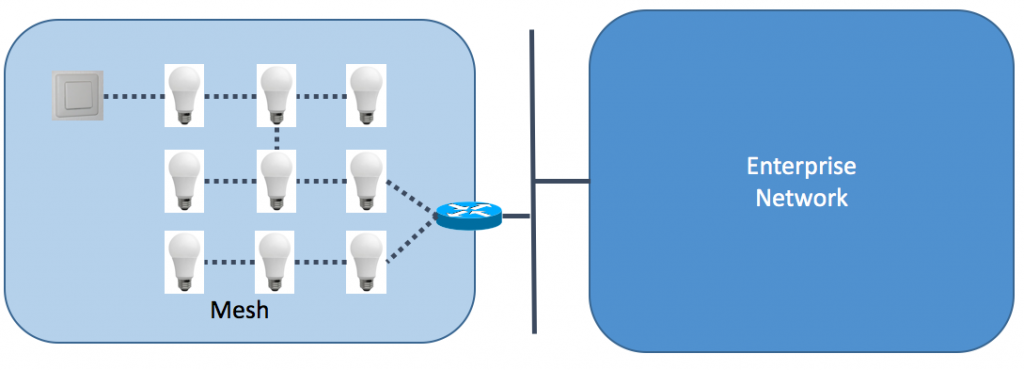
 Since 2011
Since 2011  probably only communicates on the network in a small number of ways. The people who know about those small number of ways are most likely the manufacturers of the devices themselves. If this is the case, then what we need is a way for manufacturers to tell firewalls and other systems what those ways are, and what ways are particularly unsafe for a device. This isn’t much different from a usage label that you get with medicine.
probably only communicates on the network in a small number of ways. The people who know about those small number of ways are most likely the manufacturers of the devices themselves. If this is the case, then what we need is a way for manufacturers to tell firewalls and other systems what those ways are, and what ways are particularly unsafe for a device. This isn’t much different from a usage label that you get with medicine.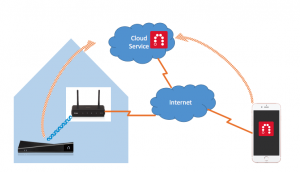
 In November,
In November,